


 The Bridgeman Art Library archive by Bridgeman Art Library
"A unique and comprehensive collection of art masterpieces of all varieties: historical, European, Asian, American, and more."
The Bridgeman Art Library archive by Bridgeman Art Library
"A unique and comprehensive collection of art masterpieces of all varieties: historical, European, Asian, American, and more."
Many of the books about graphic design and graphic imaging are located in various sections of the library.
Some areas to browse are:
Open Educational Resources (OER) are free online materials that anyone can access anytime.

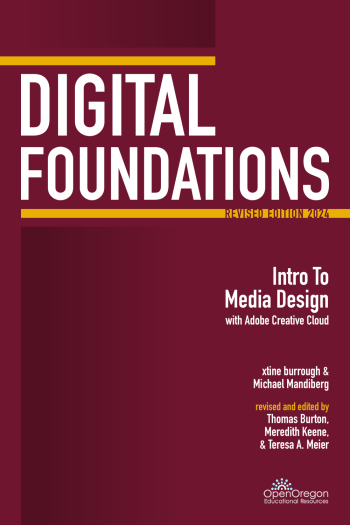 Digital Foundations: Introduction to Media Design with the Adobe Creative Cloud, Revised Edition by xtine burrough; Michael Mandiberg
"Digital Foundations uses formal exercises of the Bauhaus to teach the Adobe Creative Suite. All students of digital design and production—whether learning in a classroom or on their own—need to understand the basic principles of design in order to implement them using current software. Far too often design is left out of books that teach software for the trade and academic markets. Consequently, the design software training exercise is often a lost opportunity for visual learning. This revised edition updates the original text for use with Adobe Creative Cloud 2017 software." - works with GRC 102
Digital Foundations: Introduction to Media Design with the Adobe Creative Cloud, Revised Edition by xtine burrough; Michael Mandiberg
"Digital Foundations uses formal exercises of the Bauhaus to teach the Adobe Creative Suite. All students of digital design and production—whether learning in a classroom or on their own—need to understand the basic principles of design in order to implement them using current software. Far too often design is left out of books that teach software for the trade and academic markets. Consequently, the design software training exercise is often a lost opportunity for visual learning. This revised edition updates the original text for use with Adobe Creative Cloud 2017 software." - works with GRC 102
 The Elements of Typographic Style Applied to the Web by Rutter, Richard
A practical guide to web typography
"For too long typographic style and its accompanying attention to detail have been overlooked by website designers, particularly in body copy. In years gone by this could have been put down to the technology, but now the web has caught up. The advent of much improved browsers, text rendering and high resolution screens, combine to negate technology as an excuse."
The Elements of Typographic Style Applied to the Web by Rutter, Richard
A practical guide to web typography
"For too long typographic style and its accompanying attention to detail have been overlooked by website designers, particularly in body copy. In years gone by this could have been put down to the technology, but now the web has caught up. The advent of much improved browsers, text rendering and high resolution screens, combine to negate technology as an excuse."
 EMarketing by Dionne Solomons, Tania Kliphuis, Michelle Wadley
"Since our 10th Anniversary Edition of eMarketing: The Essential Guide to Marketing in a Digital World, we have witnessed a global wave of change that has had an undeniable impact on how we live, connect, and communicate worldwide. There is no doubt that the COVID-19 pandemic has, and will continue to have, a lasting effect on human reality. With this in mind, we are incredibly proud to present the 7th Edition of our textbook". - works with BUS 215
EMarketing by Dionne Solomons, Tania Kliphuis, Michelle Wadley
"Since our 10th Anniversary Edition of eMarketing: The Essential Guide to Marketing in a Digital World, we have witnessed a global wave of change that has had an undeniable impact on how we live, connect, and communicate worldwide. There is no doubt that the COVID-19 pandemic has, and will continue to have, a lasting effect on human reality. With this in mind, we are incredibly proud to present the 7th Edition of our textbook". - works with BUS 215
 Graphic Design and Print Production Fundamentals by Graphic Communications Open Textbook Collective, British Columbia Institute of Technology
"This textbook -- written by a group of select experts with a focus on different aspects of the design process, from creation to production -- addresses the many steps of creating and then producing physical, printed, or other imaged products that people interact with on a daily basis. It covers the concept that, while most modern graphic design is created on computers using design software, the ideas and concepts don’t stay on the computer. The ideas need to be completed in the computer software, then progress to an imaging (traditionally referred to as printing) process. Keywords are highlighted throughout and summarized in a Glossary at the end of the book, and each chapter includes exercises and suggested readings." - works with CPT 256 & GRC 102
Graphic Design and Print Production Fundamentals by Graphic Communications Open Textbook Collective, British Columbia Institute of Technology
"This textbook -- written by a group of select experts with a focus on different aspects of the design process, from creation to production -- addresses the many steps of creating and then producing physical, printed, or other imaged products that people interact with on a daily basis. It covers the concept that, while most modern graphic design is created on computers using design software, the ideas and concepts don’t stay on the computer. The ideas need to be completed in the computer software, then progress to an imaging (traditionally referred to as printing) process. Keywords are highlighted throughout and summarized in a Glossary at the end of the book, and each chapter includes exercises and suggested readings." - works with CPT 256 & GRC 102
 Humans R Social Media - Open Textbook Edition by Diana Daly; Jacquie Kuru; Nathan Schneider; Alexandria Fripp; and iVoices Media Lab
Social media and humans exist in a world of mutual influence, and humans play central roles in how this influence is mediated and transferred. Originally created by University of Arizona Information scholar Diana Daly, this 2024 "living book" edition of Humans R Social Media welcomes additional authors and features contributions by students to help readers understand how we as humans shape social media, and how social media shapes our world in turn.
Humans R Social Media - Open Textbook Edition by Diana Daly; Jacquie Kuru; Nathan Schneider; Alexandria Fripp; and iVoices Media Lab
Social media and humans exist in a world of mutual influence, and humans play central roles in how this influence is mediated and transferred. Originally created by University of Arizona Information scholar Diana Daly, this 2024 "living book" edition of Humans R Social Media welcomes additional authors and features contributions by students to help readers understand how we as humans shape social media, and how social media shapes our world in turn.

Central Maine Community College. (2020). [Graphic Communications] [Photograph]. Central Maine Community College. Retrieved June 17, 2021, from https://www.cmcc.edu/wp-content/uploads/2021/02/GRC_2020X.pdf
The pages in this section deal with topics you will learn about during your path to completion of the Graphic Communications Program.
CMCC Resources
The Learning Commons has 2 mac computers with Adobe Creative Cloud available for use.
Adobe apps in the Learning Commons are:
Online Resources
CMCC Resources
Online Resources
CMCC Resources
Online Resources
CMCC Resources
Online Resources
CMCC Resources
CMCC Resources
Online Resources
Other Uses for Screen Printing
CMCC Resources
Online Resources
Central Maine Community College Library - 1250 Turner St., Auburn, Maine 04210 - Telephone: (207)755-5218 - Fax: (207)755-5494
Central Maine Community College is an equal opportunity/affirmative action institution and employer.
For more information, please call (207) 755-5100. [Full Non-Discrimination Notice]