
 The Encyclopedia of Addictions and Addictive Behaviors, Third Edition by Mark S. Gold, M.D., and Christine Adamec
The Encyclopedia of Addictions and Addictive Behaviors, Third Edition is an A-to-Z reference to addictive behaviors—their signs, symptoms, and causes, as well as how to recognize and treat them. It provides a comprehensive overview of individual addictions as well as overlapping issues, such as emotional problems, family dysfunction, and difficulties with employment. This invaluable resource also provides theoretical and practical information on how people who are addicted to various substances or behaviors can—with hard work and assistance—often recover and go on to lead normal, productive lives.
The Encyclopedia of Addictions and Addictive Behaviors, Third Edition by Mark S. Gold, M.D., and Christine Adamec
The Encyclopedia of Addictions and Addictive Behaviors, Third Edition is an A-to-Z reference to addictive behaviors—their signs, symptoms, and causes, as well as how to recognize and treat them. It provides a comprehensive overview of individual addictions as well as overlapping issues, such as emotional problems, family dysfunction, and difficulties with employment. This invaluable resource also provides theoretical and practical information on how people who are addicted to various substances or behaviors can—with hard work and assistance—often recover and go on to lead normal, productive lives.
 Sext up kids by a film by Maureen Palmer, Timothy M. Hogan, and Rick Leguerrier
The powder keg that is porn culture has exploded in the lives of North American children. From thongs and padded bras for 9-year-old girls to "sexting," 24-7 internet porn, and unfiltered social media, kids today are bombarded with commercial sexual appeals like never before. In this astonishing documentary, award-winning filmmaker Maureen Palmer (Leaving Bountiful, How to Divorce and Not Wreck the Kids) explores what this radical transformation of the culture means for young people, parents, and our very notions of childhood. Palmer interviews researchers who have been tracking how the accelerating pressure to be sexy -- and sexual -- is changing kids' behavior and undermining their health. She sits down with parents and educators struggling to help kids navigate puberty in a hypermediated cultural environment that no longer seems to recognize or respect the developmental needs of children. And she talks to teens and pre-teens who share eerily casual insights into the routine role sex plays in their lives. The result is a stunning exploration of the sexualization of childhood and a startling wake-up call for parents who still think their own children are immune to the excesses and influences of today's sexed-up youth culture.
Sext up kids by a film by Maureen Palmer, Timothy M. Hogan, and Rick Leguerrier
The powder keg that is porn culture has exploded in the lives of North American children. From thongs and padded bras for 9-year-old girls to "sexting," 24-7 internet porn, and unfiltered social media, kids today are bombarded with commercial sexual appeals like never before. In this astonishing documentary, award-winning filmmaker Maureen Palmer (Leaving Bountiful, How to Divorce and Not Wreck the Kids) explores what this radical transformation of the culture means for young people, parents, and our very notions of childhood. Palmer interviews researchers who have been tracking how the accelerating pressure to be sexy -- and sexual -- is changing kids' behavior and undermining their health. She sits down with parents and educators struggling to help kids navigate puberty in a hypermediated cultural environment that no longer seems to recognize or respect the developmental needs of children. And she talks to teens and pre-teens who share eerily casual insights into the routine role sex plays in their lives. The result is a stunning exploration of the sexualization of childhood and a startling wake-up call for parents who still think their own children are immune to the excesses and influences of today's sexed-up youth culture.
Open Educational Resources (OER) are free online materials that anyone can access anytime.
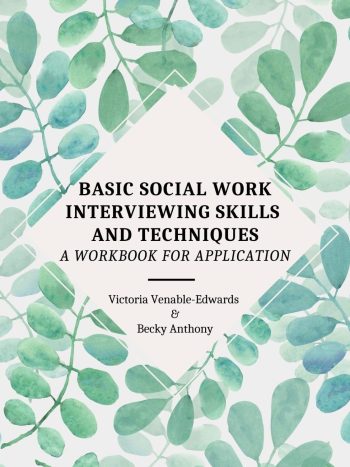 Basic Social Work Interviewing Skills and Techniques: A Workbook for Application by Victoria Venable-Edwards and Becky Anthony
This workbook was originally created in 2016 to accompany a two credit undergraduate basic interviewing skills course at Salisbury University’s School of Social Work. The authors, who also teach the course, struggled to find an affordable textbook option for the course that was brief, relevant, and provided application opportunities to support students’ learning. Therefore, an inexpensive self-published version of this workbook was created for the course! The authors updated the workbook almost every year to reflect feedback from students, lessons learned from its usage, and changes in the field of social work. The feedback on the content and format was overwhelmingly positive. So, in order to help other social work instructors and students engage with this content the authors decided to create a free Open Educational Resource (OER) version of the workbook that launched in early 2023. We hope you find it useful and applicable to your social work education needs!
Basic Social Work Interviewing Skills and Techniques: A Workbook for Application by Victoria Venable-Edwards and Becky Anthony
This workbook was originally created in 2016 to accompany a two credit undergraduate basic interviewing skills course at Salisbury University’s School of Social Work. The authors, who also teach the course, struggled to find an affordable textbook option for the course that was brief, relevant, and provided application opportunities to support students’ learning. Therefore, an inexpensive self-published version of this workbook was created for the course! The authors updated the workbook almost every year to reflect feedback from students, lessons learned from its usage, and changes in the field of social work. The feedback on the content and format was overwhelmingly positive. So, in order to help other social work instructors and students engage with this content the authors decided to create a free Open Educational Resource (OER) version of the workbook that launched in early 2023. We hope you find it useful and applicable to your social work education needs!
 JM Rey’s IACAPAP Textbook of Child and Adolescent Mental Health by Joseph M. Rey (editor); Andrés Martin (editor)
2012 Forward: "An electronic textbook on child and adolescent mental health (CAMH) that is free of charge and downloadable is now available on the website of the International Association for Child and Adolescent Psychiatry and Allied Professions (IACAPAP). It is based on best clinical practice, reflects the latest research, will be updated regularly and strives to be culturally sensitive.This feat clearly reveals the commitment of IACAPAP to make knowledge about CAMH widely available, whilst advocating for access to quality CAMH care globally..."
JM Rey’s IACAPAP Textbook of Child and Adolescent Mental Health by Joseph M. Rey (editor); Andrés Martin (editor)
2012 Forward: "An electronic textbook on child and adolescent mental health (CAMH) that is free of charge and downloadable is now available on the website of the International Association for Child and Adolescent Psychiatry and Allied Professions (IACAPAP). It is based on best clinical practice, reflects the latest research, will be updated regularly and strives to be culturally sensitive.This feat clearly reveals the commitment of IACAPAP to make knowledge about CAMH widely available, whilst advocating for access to quality CAMH care globally..."
 Introduction to Community Psychology by Leonard A. Jason, Olya Glantsman, Jack F. O'Brien, and Kaitlyn N. Ramian (Editors)
This textbook will show you how to comprehensively analyze, investigate, and address escalating problems of economic inequality, violence, substance abuse, homelessness, poverty, and racism. It will provide you with perspectives and tools to partner with community members and organizations to promote a fair and equitable allocation of resources and opportunities. Please email us at openaccesscptextbook@gmail.com with any feedback or to request downloadable versions of the chapter lecture slides and quizzes for instructor use.
Introduction to Community Psychology by Leonard A. Jason, Olya Glantsman, Jack F. O'Brien, and Kaitlyn N. Ramian (Editors)
This textbook will show you how to comprehensively analyze, investigate, and address escalating problems of economic inequality, violence, substance abuse, homelessness, poverty, and racism. It will provide you with perspectives and tools to partner with community members and organizations to promote a fair and equitable allocation of resources and opportunities. Please email us at openaccesscptextbook@gmail.com with any feedback or to request downloadable versions of the chapter lecture slides and quizzes for instructor use.
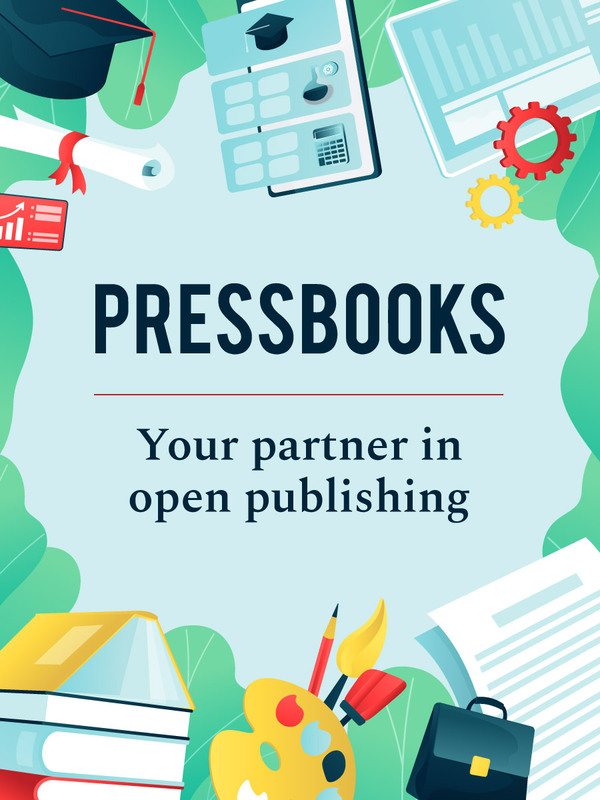 Introduction to Human Services: An Equity Lens 2e by Elizabeth B. Pearce and Martha Ochoa Leyva
Introduction to Human Services: An Equity Lens exemplifies equity, diversity, and inclusion while providing a foundational understanding of the human services field, including core principles and theories and the characteristics and skills needed for the field. Features include ethical codes of conduct, the whitewashing of the history of helping professions, and a transitory chapter into internship settings. An emphasis is placed on the relationship between the complexity of social problems, services, systems and programs that comprise human services. The text prepares students who are considering or are committed to the Human Services field to participate in more advanced courses and practicum experiences.
Introduction to Human Services: An Equity Lens 2e by Elizabeth B. Pearce and Martha Ochoa Leyva
Introduction to Human Services: An Equity Lens exemplifies equity, diversity, and inclusion while providing a foundational understanding of the human services field, including core principles and theories and the characteristics and skills needed for the field. Features include ethical codes of conduct, the whitewashing of the history of helping professions, and a transitory chapter into internship settings. An emphasis is placed on the relationship between the complexity of social problems, services, systems and programs that comprise human services. The text prepares students who are considering or are committed to the Human Services field to participate in more advanced courses and practicum experiences.
 Supporting Individuals with Intellectual Disabilities & Mental Illness by Sherri Melrose
"This multidisciplinary resource develops topics of interest to all those who care about and for individuals with co-occurring intellectual disabilities and mental illness. Each chapter presents current evidence informed practice knowledge. Each topic is also presented with audio enabled text boxes emphasizing ‘Key Points for Caregivers.' For those who are interested in background knowledge, we provided the comprehensive literature base. And, for those interested mainly in ‘what to do,' we provided text box summaries for reading and listening." - works with HUS 112
Supporting Individuals with Intellectual Disabilities & Mental Illness by Sherri Melrose
"This multidisciplinary resource develops topics of interest to all those who care about and for individuals with co-occurring intellectual disabilities and mental illness. Each chapter presents current evidence informed practice knowledge. Each topic is also presented with audio enabled text boxes emphasizing ‘Key Points for Caregivers.' For those who are interested in background knowledge, we provided the comprehensive literature base. And, for those interested mainly in ‘what to do,' we provided text box summaries for reading and listening." - works with HUS 112
Central Maine Community College Library - 1250 Turner St., Auburn, Maine 04210 - Telephone: (207)755-5218 - Fax: (207)755-5494
Central Maine Community College is an equal opportunity/affirmative action institution and employer.
For more information, please call (207) 755-5100. [Full Non-Discrimination Notice]